It is a Holiday season now.
I would like to say to all of our customers and users, Merry Christmas and Happy New Year.
It is a Holiday season now.
I would like to say to all of our customers and users, Merry Christmas and Happy New Year.
First, open the browser, Chrome, on your Android phone. Enter our web site URL into the address.
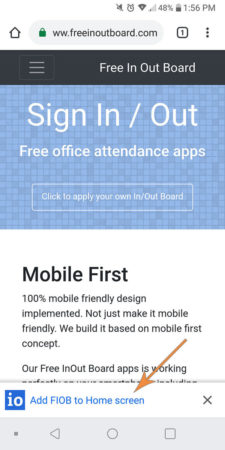 There is a bar at the bottom. Click the link “Add FIOB to Home screen”.
There is a bar at the bottom. Click the link “Add FIOB to Home screen”.
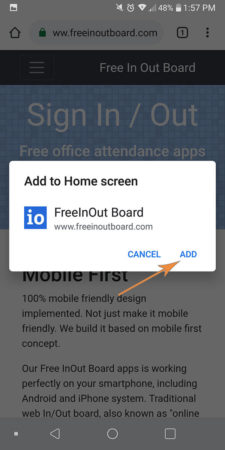 An pop up layer has an “ADD” button. Hit it.
An pop up layer has an “ADD” button. Hit it.
![]() Now, press the Home button to go back to the Android phone Home Screen. The FIOB icon will be shown on the one of the screen.
Now, press the Home button to go back to the Android phone Home Screen. The FIOB icon will be shown on the one of the screen.
Now, you can start to use it as an APP. Press the “FIOB” icon and start to use your regular Sign in / Sign out.
No. We don’t have native APPs. The service we provided is web-based. All you need is just the browser in your smartphone.
Most of the time, it is because your email service provider may check the links inside your email. Which makes your active code expired. All active code is a one-time number.
Now our server is upgraded to a new one.
We are also working hard to improve the performance and make it works correctly on PHP 7 instead of PHP 5.
It is clear that the service is almost one time faster than before.